QuickBooks has become the go-to software for a significant portion of the accounting industry.
Designed for small to medium-sized businesses, it simplifies bookkeeping and financial management.
This quickbooks review highlights its features, types, pricing, usability, integrations, security, and user feedback.
QuickBooks Pros & Cons
Pros-
- Easy to use, even for users without accounting experience.
- Includes invoicing, expense tracking, payroll, and tax preparation tools.
- Offers Online, Desktop, and Self-Employed options to fit different needs.
- Automates tasks like transaction categorization and bank reconciliation.
- Works seamlessly with apps like PayPal, Shopify, and TurboTax.
- Cloud-based and mobile apps allow access from anywhere.
- Desktop versions provide features tailored to specific industries.
- Includes encryption, multi-factor authentication, and regular backups.
- Tutorials, community forums, live chat, and ProAdvisor access available.
- Tracks deductions and prepares reports to simplify tax filing.
Cons-
- Subscription fees and annual renewals can be expensive, especially for advanced plans.
- Report templates and invoices lack flexibility for heavy customization.
- Mastering tools like advanced reporting may take time.
- Requires local installation and lacks remote access unless hosted externally.
- Users sometimes face bugs or syncing issues that need support intervention.
Overview of QuickBooks and Its Features
QuickBooks is renowned for its powerful and intuitive capabilities. These tools help businesses track income, expenses, and overall financial health.
Key features include:
- Invoicing: Create, customize, and send invoices.
- Expense Tracking: Automatically categorize and track business expenses.
- Payroll Management: Simplify payroll with tax calculations and direct deposit options.
- Tax Preparation: Generate reports and simplify tax filings.
- Cash Flow Management: Monitor income and expenses for better financial control.
- Inventory Tracking: Manage stock and product levels with ease.
- Reports and Analytics: Generate financial statements and performance insights.
Types of QuickBooks Software Available
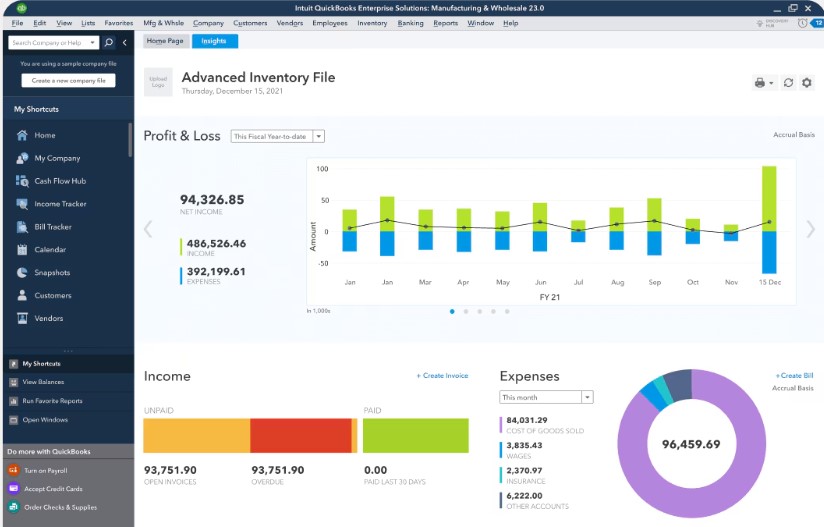
QuickBooks has different versions designed to meet specific requirements.
- QuickBooks Online: A cloud-based solution accessible from anywhere. Ideal for flexibility and collaboration.
- QuickBooks Desktop: Installed locally on computers, offering powerful features. Best for advanced accounting needs.
- QuickBooks Self-Employed: Simplified software for freelancers and independent contractors. Focuses on income, expenses, and tax preparation.
Each version serves distinct purposes, catering to diverse user requirements.
Pricing and Subscription Options for QuickBooks
QuickBooks provides subscription plans to fit different budgets.
QuickBooks Online
- Simple Start: $25/month – Basic tools for single users.
- Essentials: $50/month – Multi-user access and additional features.
- Plus: $80/month – Inventory and project tracking included.
- Advanced: $200/month – Advanced reporting and support for growing businesses.
QuickBooks Desktop
- Pro Plus: $549/year – Ideal for small businesses with advanced needs.
- Premier Plus: $799/year – Includes industry-specific features.
- Enterprise: Custom pricing – Designed for larger businesses.
QuickBooks Self-Employed
- Starts at $15/month – Perfect for independent professionals managing their own finances.
Ease of Use and User Interface
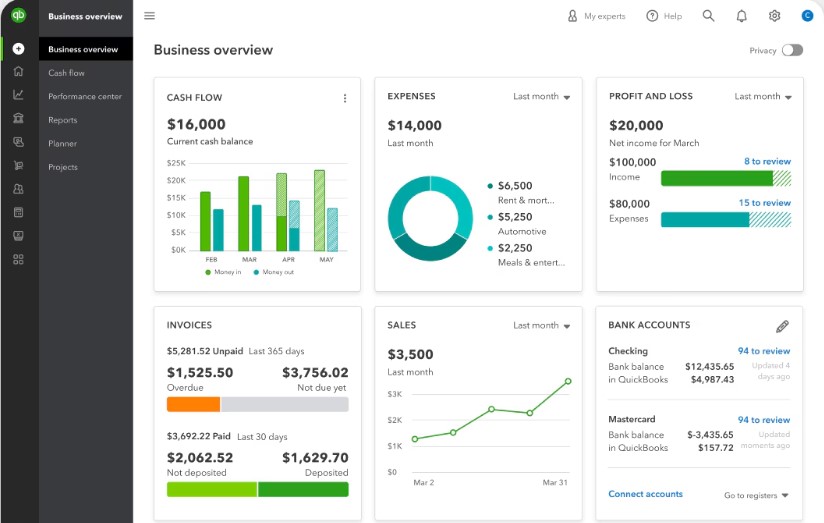
QuickBooks is known for its intuitive design. The dashboard displays essential information clearly, including cash flow, income, and expenses.
With menus and shortcuts improving productivity. Even users with limited accounting knowledge find the software easy to operate.
Tutorials and guides enhance understanding for beginners.
Integration with Other Business Tools and Software
QuickBooks integrates seamlessly with various tools. Popular integrations include:
- Payment Gateways: PayPal, Stripe, and Square for easy transactions.
- CRM Software: HubSpot and Salesforce to connect customer data.
- E-commerce Platforms: Shopify and WooCommerce for inventory and sales synchronization.
- Tax Tools: TurboTax integration simplifies filing.
These integrations ensure that QuickBooks fits into existing workflows effortlessly.
Customer Support Options for QuickBooks Users
QuickBooks offers comprehensive support to resolve issues:
- Help Center: Access guides, tutorials, and FAQs.
- Live Chat: Instant assistance from support agents.
- Phone Support: Personalized help through direct calls.
- Community Forums: Interact with other users for advice and solutions.
- QuickBooks ProAdvisor Program: Access certified experts for professional support.
Premium plans often include priority access to support.
Security Measures and Data Protection in QuickBooks
QuickBooks prioritizes data security. Key measures include:
- Data Encryption: Protects sensitive information during transmission.
- Multi-Factor Authentication: Adds an extra layer of account protection.
- Regular Backups: Ensures data recovery in case of issues.
- Access Controls: Allows users to set permissions for team members.
These features give users confidence in the safety of their financial data.
Benefits of Using QuickBooks for Small Businesses
QuickBooks offers several advantages for small businesses:
- Time Savings: Automates repetitive tasks like invoicing and reconciliation.
- Financial Clarity: Provides insights into business performance.
- Tax Readiness: Tracks deductible expenses and prepares reports.
- Scalability: Grows with the business by adding features and users.
- Remote Access: Cloud-based versions allow work from anywhere.
Its features make it a valuable tool for entrepreneurs.
Limitations or Drawbacks of QuickBooks
Despite its strengths, QuickBooks has some limitations:
- Cost: Subscription plans may feel expensive for small startups.
- Learning Curve: Advanced features require time to master.
- Limited Customization: Certain reports and templates lack flexibility.
- Desktop Dependency: Desktop versions need local installation, limiting accessibility.
Users should weigh these factors before choosing a version.
User Reviews and Testimonials on QuickBooks Performance
Users share varied experiences with QuickBooks.
- Positive Feedback: Many appreciate its ease of use, automation, and reporting.
- Common Complaints: Some users report technical glitches and higher costs.
- Testimonials:
- “QuickBooks saved hours of bookkeeping work every month.”
- “The payroll feature made compliance easier for my business.”
- “Occasional bugs can disrupt workflow, but support helps resolve them.”
Reviews highlight both its strengths and areas for improvement.
FAQs [Quickbooks Reviews]
Q1# Can I use QuickBooks for personal finance?
Yes, QuickBooks Self-Employed is ideal for managing personal and freelance finances.
Q2# Is QuickBooks Online better than QuickBooks Desktop?
QuickBooks Online offers flexibility, while Desktop provides advanced features. Your choice depends on your needs.
Q3# How secure is QuickBooks?
QuickBooks employs encryption, backups, and access controls to protect data.
Q4# What integrations does QuickBooks offer?
QuickBooks integrates with payment processors, CRM tools, e-commerce platforms, and tax software.
Q5# Is QuickBooks easy to learn?
Yes, its user-friendly interface and tutorials help users learn quickly.
Q6# Can multiple users access QuickBooks?
Yes, higher-tier plans support multiple users with role-based permissions.
Q7# Does QuickBooks handle payroll?
Yes, payroll features are included in specific plans.
Q8# Is there a free version of QuickBooks?
QuickBooks does not offer a free version, but free trials are available.
Q9# What is the refund policy for QuickBooks?
Refunds are typically available within 60 days for Desktop products. Online subscriptions follow a monthly billing cycle.
Final Thoughts
QuickBooks stands out as a reliable accounting solution. Its features streamline financial tasks for businesses of all sizes.
While it has some drawbacks, the benefits outweigh them for most users. Businesses seeking efficiency and better financial management can rely on QuickBooks.
It simplifies operations and enhances productivity.



[…] is cloud-based accounting software for small businesses. It simplifies tasks like creating invoices, tracking expenses, and managing […]
[…] businesses grow, managing finances can become increasingly challenging. Traditional accounting methods often lead to inefficiencies and […]
[…] it lacks the extensive customization of QuickBooks, its simplicity appeals to users seeking ease of […]
[…] developed QuickBooks, which has become a widely used accounting […]
[…] QuickBooks is a reliable accounting software designed for small and medium-sized businesses. […]